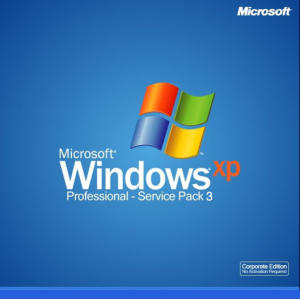TuneUp Utilities is a utility software suite for Microsoft Windows designed to help manage, maintain, optimize, configure and troubleshoot a computer system. It is produced and developed by TuneUp Software GmbH, headquartered in Darmstadt, Germany and co-founded by Tibor Schiemann and Christoph Laumann in 1997. The American version of the software is distributed by TuneUp Corporation, a wholly owned subsidiary of TuneUp Software GmbH located in Miami, Florida.
As of 2011, nine versions of TuneUp Utilities have been released and the number of included components have been increased from sixteen to thirty-two. TuneUp Utilities have attained generally positive reviews, although multiple reviewers did not approve of its price for value.
 |
| TuneUp Utilities 2011 Start Center |
OVERVIEW
The first version of the software was released in 1997 under the name TuneUp 97. Since then, eight versions have been released over the years.
TuneUp Utilities 2003 is the first version to have Utilities suffix added to its name and to have become available in English and French, as well as the original German language. It consists of 16 individual tools accessible through a main interface, dubbed Start Center, as well as the Windows start menu. It includes features to clean the hard disks, clean and defragment the Windows Registry, optimize Windows and Internet connection settings and change the look and feel of Windows. It also provides features targeted at users with an intermediate or advanced level of computer knowledge that enables them to edit the registry, manage running processes, uninstall programs, shred and undelete files, and display system information. In addition to the previously-supported Windows 95 and Windows 98, TuneUp Utilities 2003 also supports Windows 2000, Me and Windows XP.
TuneUp Utilities 2004 introduces TuneUp 1-Click Maintenance, a component that allows users to automatically carry out a set of routine maintenance tasks in a batch. Another new component in this version is TuneUp WinStyler, a tool which allows users to change the graphical appearance of Microsoft Windows, including the system icons and the login screen of Windows XP. In the subsequent versions, this tool is called TuneUp Styler. Other improvements includes registry defragmentation support for Windows 2000 and XP.
TuneUp Software skipped a 2005 version and released as next version TuneUp Utilities 2006. In TuneUp Utilities 2006, optimization, customization and disk cleaning tools support Mozilla Firefox. Also, TuneUp StartUp Manager, a component of TuneUp Utilities 2006, displays editorial rating and explanations about well-known programs that start during computer startup, thus enabling them to make more informed tune-up decisions about those startup program. Finally, TuneUp Styler, the visual customization component of TuneUp Utilities 2006, also supports changing the boot logo of Windows XP.
TuneUp Utilities 2007 features two new components. The first, TuneUp Disk Doctor, is a graphical interface to CHKDSK that finds and fixes errors on hard disks. The second, TuneUp Disk Space Explorer, analyzes the contents of selected drives and displays statistics and charts about the size and the contents of files and folders on the analyzed drive. It helps users identify the causes of disk space occupation and discover items that can be deleted to free up disk space. TuneUp Utilities 2007 also supports Windows Vista.
TuneUp Utilities 2008 incorporates two more components: TuneUp Drive Defrag, a disk defragmentation tool, and TuneUp Repair Wizard, which fixes some of the common Windows problems. TuneUp Utilities 2008 no longer has separate disk cleanup component; the disk cleanup functionality is now part of the Start Center, under a new Gain disk space section.
In the 2009 version, the TuneUp Utilities Start Center includes a new category that analyzes the system and then displays the current status as well as available recommendations (if any) in the three areas System maintenance, Speed and System status. New tools in this version are TuneUp Speed Optimizer, which aims to identify and disable unused programs, services and settings that slow down the system, and TuneUp Shortcut Cleaner, which finds and deletes broken shortcuts. Also in 2009 version, TuneUp Styler can change the Windows Vista logo animation displayed during startup.
Starting with TuneUp Utilities 2010, TuneUp Utilities is compatible with Windows 7. A new Turbo Mode introduced in this version allows to disable multiple background functions of Windows and programs with one click, like Windows Aero, Windows Search, Windows Error Reporting or synchronization with mobile devices. Another new feature, TuneUp Live Optimization, dynamically adjusts the execution priorities of running processes to keep the system responsive under high load.
 |
| TuneUp Utilities 2011 in list view mode, showing all its components. |
TuneUp Utilities 2011 features a new tool called TuneUp Program Deactivator; it is claimed to be the first tool that allows user to disable programs that impose significant system, thereby eliminating the system load caused by those programs without uninstalling them. If the user try to start a disabled program again, TuneUp Program Deactivator automatically re-enables the program on the fly. Furthermore, a new program rating functionality shows how other TuneUp Utilities users have rated the usefulness of a given program on a scale of 1 to 5 stars. Also in TuneUp Utilities 2011, the Start Center includes a Tuning Status, which tracks and displays optimization progress and highlights areas with remaining optimization potential.
OS SUPPORT
The following table shows which versions of TuneUp Utilities support which version of Microsoft Windows operating system.
| Operating system | Earliest version | Latest version |
| Windows 95 | 97 | 2003 |
| Windows 98 | 97 | 2007 |
| Windows Me | 2003 | 2007 |
| Windows 2000 | 2003 | 2008 |
| Windows XP with Service Pack 1 or earlier | 2003 | 2008 |
| Windows XP with Service Pack 2 or later | 2009 | 2011 |
| Windows XP Professional x64 Edition | 2006 | 2011 |
| Windows Vista | 2007 | 2011 |
| Windows 7 | 2010 | 2011 |
REVIEWS
TuneUp Utilities received generally-positive reviews. Computer Shopper magazine reviewed TuneUp Utilities 2009 and give it a score of 8 out of 10. It commended TuneUp Registry Cleaner as well as the hard-drive-related components of product but also noted that some tools are superficially implemented and that this suite lacks an antivirus and a personal firewall. TuneUp Utilities 2009 was voted #37 of "The Top 100 Products of 2009" and won the award "Best Utility Suite" of Computer Shopper.
CNET also reviewed TuneUp Utilities 2009 and gave it 5 stars out of 5. “To call TuneUp Utilities 2009 useful would drastically understate the situation”, said Seth Rosenblatt, an associate editor with CNET. He assessed TuneUp Utilities as a powerful and easy-to-use set of tools, with its disk cleanup and registry cleaner the “bread-and-butter” of the entire set.
PC World's Preston Gralla reviewed the 2010 version and commented that TuneUp Utilities is a comprehensive suite that “includes everything from a startup optimizer to a driver [sic] defragmenter, from an overall speed optimizer to a Windows Registry cleaner, and more.” However, he said that the high price of the entire suite ($50) might make the purchase decision more difficult. Preston had also previously reviewed TuneUp Utilities 2009 for PC Advisor and gave it 4.5 stars out of 5 stars.
PC Magazine reviewed TuneUp Utilities 2011 and gave it a score of 4 out of 5. “Overall, the software does a fine job of revitalizing a worn PC," commented Jeffrey L. Wilson, PC Magazine software analyst. He appreciated the product's one-click repair feature and the subsequent reduction in his test PC's boot-time. However, Wilson criticized the software license that only permits installation on three PCs, contrasting it with Iolo System Mechanic 10, a competing product that allows an unlimited number of installations in the same household.
TuneUp Utilities also received a Softpedia Pick award from Softpedia.Although Alex Muradin, Softpedia editor, expressed concern over the lack of proper technical support for TuneUp Utilities 2006, he gave this product a final score of 5 out of 5. However, it is notable that he gave this product a subscore of 3 out of 5 for Pricing/value.
Christian Immler characterizes TuneUp Utilities as a classic amongst tuning tools.
DOWNLOAD
TuneUp 2011 + KEYGEN
[MEGAUPLOAD]