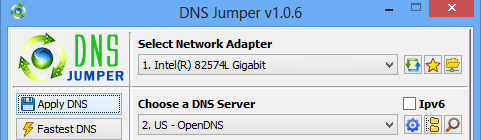
DNS (Domain Name System) is the protocol on the internet that turns human-comprehensible website names such as sordum.org into addresses understandable by machines.(machine-readable “IP addresses”), In some cases, you can increase the browsing speed or improve your security by replacing the DNS provided by your provider, DNS Jumper is a tool which makes it easy for you
WHY USE DNSJUMPER?
* It could help you reach websites where access has been blocked.
* It might improve your security by using secure DNS servers.
* It can protect your children from inappropriate websites and can Block Porn Sites. (Just use one of the Family safe DNS)
* It can speed your browsing (move to a faster Domain Name Service)
* Changing your settings manually can take a little work, But with DNS Jumper it’s relatively easy (one click)
Dns jumper v1.0.5 has now Ipv6 support and dozen innovation, such as you can easily create your own Dns groups , you can see your current dns easily… usw. Dns jumper is Portable and Freeware

WHAT'S NEW
* [Added] – IP v6 support (The World’s First IPv6 DNS changer)
* [Fixed] – On some x64 Windows systems DNSJumper does not run properly
* [Fixed] – After Update , comes Dublicate entries
* [Fixed] - You can ping only 99 DNS servers
* [Fixed] – Antivirus “False Positive” Problems
* [Added] – You can see your current Dns feature
* [Added] – Improved Ping algorithm
* [Added] – You can ping only selected Dns servers feature
* [Added] – You can select or deselect all Dns servers easily (with right click) feature
* [Added] – You can stop dns servers ping test feature
* [Added] – Open network connections easily feature
* [Added] – Find selected dns’s country feature
* [Added] – You can create your own Dns server group or use one of the default Groups feature
* [Added] – Voice allert feature
* [Added] – Clear the DNS cache Automatically feature
* [Added] – Secure DNS Group
* [Added] – Show the fastest DNS test results as Mixed Feture
(for example: first fastest dns ip “Google” and second one is “Open DNS”) if mixed Option not selected DNSJumper shows the the same organization’s DNS IPs (such as Google)
* [Added] – Quick Configuration menu
* [Added] – New Logo and icons
HOW TO CHANGE DNS SETTINGS

1. Select one of them (Under Choose a DNS Server combo)
2. Click “Apply DNS” button
Note: For IPv6 just tick the IPv6 checkbox
HOW TO RESTORE DNS SETTINGS TO YOUR ISP DEFAULT DNS

There are two ways to do that:
1. Click “Quick configuration” button (has Star icon) and Pick Your Choice-OR-
2. Under the Choose a DNS Server combo select “Restore” or “Default” and then click “Apply DNS button”
Note: For IPv6 just tick the IPv6 checkbox
SUPPORTED OPERATING SYSTEMS:
Windows XP, Vista, 7, 8 (x86 and x64)
SUPPORTED LANGUAGES:
English, Turkish, German, Swedish, Italian, Spanish, Portuguese-Brazil, Korean, Romanian, Chinese (Simplified), Chinese (Traditional), Arabic , Czech, Japanese, Finnish, Vietnamese, Dutch, French, Russian
SOURCE: www.sordum.org
DOWNLOAD
DNS Jumper v1.0.5 (MIRRORCREATOR - 532 KB)











0 comments :
Post a Comment